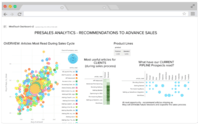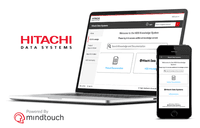Overview
What is MindTouch?
MindTouch is a customer experience management platform with content management and help authoring capabilities. Formerly known as MediaWiki, it is optimized for building knowledge bases for customer self-service and agent assistance purposes.
SEO-friendly CMS for creating robust Support/KB websites
MindTouch - Moving from KBs and PDFs to easy to use and customer friendly
Impressions of a long-time MindToucher
Mindtouch, simplification is key to adoption in any KCS product.
MindTouch - A content management system that really is Mindful
Easy to use, limited features.
Good tool for rather small KBs which requers many features.
MindTouch - An exiting new addition to our team!
A great tool for organized documentation and contextual help tools!
MindTouch- easy to learn, easy to use
Good for a one-person documentation/knowledge base shop
Our Little Corner
Success with MindTouch?
Solid Product, Some Room for Improvement. Take Guidance from Industry Veterans.
Good option for small to medium companies who follow recommended structures
Awards
Products that are considered exceptional by their customers based on a variety of criteria win TrustRadius awards. Learn more about the types of TrustRadius awards to make the best purchase decision. More about TrustRadius Awards
Pricing
What is MindTouch?
MindTouch is a customer experience management platform with content management and help authoring capabilities. Formerly known as MediaWiki, it is optimized for building knowledge bases for customer self-service and agent assistance purposes.
Entry-level set up fee?
- No setup fee
Offerings
- Free Trial
- Free/Freemium Version
- Premium Consulting/Integration Services
Would you like us to let the vendor know that you want pricing?
4 people also want pricing
Alternatives Pricing
What is Genesys Cloud CX?
Genesys Cloud CX (formerly PureCloud, Genesys Cloud) is a contact center application optimized for automatic call distribution, interactive voice response, email, social media, chat, and text/SMS. It is also a VoIP interconnect service provider.
What is Gainsight CS?
Gainsight’s customer-centric technology aims to drive the future of customer success. The company’s Customer Cloud offers a set of solutions focused on customer success, product experience, revenue optimization, customer experience, and customer data, that together are designed to enable businesses…
Product Details
- About
- Integrations
- Tech Details
- Downloadables
- FAQs
What is MindTouch?
MindTouch Features
- Supported: Customer self-service
- Supported: Agent enablement
- Supported: Field service
- Supported: Contextual help
- Supported: Documentation authoring and publishing
- Supported: CRM integration
- Supported: Help desk integration
- Supported: Ticket deflection
- Supported: Analytics and reporting
- Supported: User behavior insights
- Supported: Versioning
- Supported: KCS methodology
- Supported: Structured atomic content
- Supported: Customizable Interface
- Supported: Mobile responsive layout
- Supported: BI Integration
- Supported: 20 supported languages
MindTouch Screenshots
MindTouch Video
MindTouch Integrations
- Salesforce Service Cloud
- Google Analytics
- Zendesk Suite
- SAP Commerce Cloud (formerly SAP Hybris)
- Microsoft Dynamics 365 (formerly Microsoft Dynamics CRM)
- Single Sign-On (SAML 2.0)
- Salesforce Sales Cloud
- Google+
- Contextual Help
- SAP Cloud for Customer
- eCommerce
MindTouch Technical Details
| Deployment Types | Software as a Service (SaaS), Cloud, or Web-Based |
|---|---|
| Operating Systems | Unspecified |
| Mobile Application | No |
| Supported Countries | All |
| Supported Languages | All |
MindTouch Downloadables
Frequently Asked Questions
Comparisons
Compare with
Reviews and Ratings
(180)Community Insights
- Business Problems Solved
- Recommendations
MindTouch is a versatile software that is used by various organizations for different purposes. One key use case is creating and updating knowledgebases for customers, allowing them to access the latest documentation via the web. This feature has been particularly beneficial for Cisco Infinite Video customers, who can easily find relevant information and troubleshoot issues without needing to contact customer support.
Another major use case of MindTouch is increasing the number of contributors within an organization and ensuring governance and oversight as the number of contributors grows. By using MindTouch, companies can involve both internal teams and customers in content creation, leading to a collaborative approach that enhances the accuracy and breadth of knowledgebase articles.
MindTouch is also widely employed as a solution for dynamically changing content as products mature and to stay ahead of industry changes. Its flexibility allows companies to adapt their documentation quickly, ensuring that customers have access to up-to-date information.
Additionally, MindTouch serves as an online help center where users can find dedicated and searchable documentation for software products. It is utilized by multiple departments in an organization to publish customer-facing and internal documentation, helping to update and maintain content efficiently.
Overall, MindTouch provides solutions for creating comprehensive knowledge bases, improving collaboration among teams, facilitating content updates, and enhancing customer self-service capabilities. Its versatility makes it valuable across industries, from technology companies seeking to support their products effectively to educational institutions aiming to provide a collaborative learning environment.
Users have provided valuable recommendations for using MindTouch. These recommendations include:
- Comparing MindTouch to other content/documentation provider software to understand its benefits.
- Prioritizing the creation of a clear content hierarchy before implementing MindTouch.
- Seeking help from MindTouch for migration and utilizing the available documentation.
Additionally, businesses should consider having a well-organized knowledge base, being prepared for customization requirements, and having a small team focused on regularly adding content. Flexibility in requirements and CSS/HTML knowledge can enhance the implementation process. Finally, having the Premium Support package can be helpful for the initial setup and launch of the site.
Following these recommendations can help businesses effectively reduce redundancy and optimize their use of MindTouch for content management and documentation purposes.
Attribute Ratings
Reviews
(1-25 of 49)- Authoring content is simple and not overly burdensome
- APIs and connectors allow integration into CRM systems and anything else we can imagine
- Flexibility which allows us to replace a knowledge base, wiki, PDF manuals and various team sites, Creating a single tool that delivers the right content to the right audience, all in one place.
- Reporting for large amount of contributors is difficult as each has to be search separately
- Advanced enterprise type of features like synonyms, full page content reuse (not just sections), use case to article linking data in search result prioritization as content reuse is not accounted for but page views are
- MindTouch only searches content within MindTouch so our support website has 2 search boxes that act differently. One performs federated search across the entire website including MindTouch and the other only searches MindTouch. It is difficult to present both options on MindTouch pages but users need to also find content that is not in MindTouch.
Mindtouch, simplification is key to adoption in any KCS product.
- Article search and the ability to drill down by category makes getting to the content area easy
- Article creation is very easy and can be based on templates that help drive consistency
- Predefined dashboards for article usage and other metrics is a big plus
- Extracting content in large amounts is not possible. We are extracting, translating and importing into other language specific sites and this has become an issue. Need better exporting capabilities.
- Need more API capabilities to manipulate data.
- Should have better out of the box translation of content.
- Should have better article usage rating. Only one like/dislike per article per person. Article rating doesn't work for internal call centers.
Easy to use, limited features.
- Ready to go out of the box, no maintenance after setup.
- Easy to learn: it's a simple product, WYSIWYG.
- Responsive limits how you can organize content. You can't have a guide within a guide, because according to MindTouch, you should't do that. MindTouch believes all problems are solved by the magic of their search capabilities, not in manually curating content. MT4 allows a little more flexibility, but just about everything we want to do involves an ad hoc work-around.
- Single-sourcing documentation is rudimentary and untraceable, for both MT4 and Responsive. We have to leave hidden notes on the pages themselves to try to track how content is shared.
- Single-sourcing images suffers from the same limitations. There's no tool for managing and tracking images, it's just another webpage on your site.
- The only output is your MindTouch site. Forget about printing to PDF or anything else. We have eliminated manuals because MindTouch simply can't do them.
- There's no universal replace tool. When our language changes, we have to search and then manually edit every page. MindTouch offers another work-around, for a fee.
It is not well-suited for professional technical writers. I don't think MT even has technical writers on their staff, given their own documentation and their lack of features a writer would need. Judging by the changes from MT4 to Responsive, there is little interest in producing a more robust authoring tool.
Good tool for rather small KBs which requers many features.
- Initial creating of content and content structure. If you use the out of the box look&feel, it is fairly easy to start to populate your instance with content
- Site structure management is good: opening another branch, moving/copying content from branch to branch. This kind of tasks is easy to do
- managing users is simple and easy
- Integration with Salesforce: the search from the SC cases view doesn't work well, and we took that component out of our Salesforce instance. We encourage our support analysts to search on MindTouch native, and that post a link to the relevant page.
- The internal search engine doesn't always meet our customer's expectations. We do have thousands of pages, and we understand it is difficult to return to the "right" page when there are so many, especially as they are all so alike. Yet Google does that, and we encourage or customers to use Google as the first step to finding knowledge.
- Reports, report and reports... we rely on Google Analytics, but we are missing am easy way to measure "effort" invested in the Knowledge Base, like: user activity, actions over time (# pages written last week, # pages deleted last month, number of editions by the user X, and such) There are some features for that, but they good only for a small number of users and content. As we have many cooks in our content kitchen, and a lot of content, it isn't sufficient.
Not so good for large knowledge bases, where most of the contribution is done by non-pro technical writers.
- The authoring environment is easy enough to use.
- Customer Service reps are responsive and resourceful.
- User experience. The product's UX is fragmented and it's hard to figure out how to do some certain very simple, important things.
- Many aspects of the product don't really meet industry standards for technical communication. They seem to have been cobbled together by people who don't fully understand what technical writers do. Product updates really don't address these issues. Folks in sales and support sometimes imply that the authoring platform MindTouch has created is the only way to do create documentation, which is counter to the experience of those of us who've been in the industry for any length of time.
It's more appropriately used by dedicated tech writers than those in other roles, because there's a bit of a learning curve due to some of the oddities with the product. Those include strange, proprietary templates and complicated customizations.
- SAML interface is great for updating user table based on passed parameters.
- Good flexibility in tagging and categorizing content.
- Good support for custom JavaScript and CSS (inline or site-wide).
- Inflexible structure. The arbitrary enforcement of 'categories,' 'guides' and 'topics' are arbitrary and force awkward structuring of content.
- Support for external editors (e.g., emacs or similar) and other tools. The WYSIWYG editor is basic, and the source view is missing tools (e.g., multi-file search and replace).
- Total lack of feedback on feature requests. Over the course of our experience, our team has made multiple requests which seem to drop into a black hole. There is no feedback loop to customers on status of requests (which for users = gaps).
Title Here
- Flexibility of formatting in documents
- Works in a browser
- Usability -- things from save buttons (not where I expect them to be) to buttons for enabling formatting options in a document (looks clunky, like Word from the 90s).
- Heard from our development team that changing layout wasn't easy, and so we're stuck with a layout on our documentation landing page that is subpar.
- Integration with our SSO was clunky and has resulted in many bugs and my constantly getting logged out of MindTouch
Internally - Structured content allows for new hires to read self-help articles and learn about tribal knowledge without taking valuable time away from top producers. MT has saved time and improved the efficiency behind new and existing employee training. Team building has also improved as we can now share articles around the office by copying and pasting a link. Whether it's to answer an employee question or provide an answer to a client, sharing content is fast and easy.
Externally - A web centric knowledge base with public facing URL's for each piece of content!! Are you kidding me? Nope, that's what you get with MindTouch. Don't worry, you can keep sensitive content private with Roles and Permissions. Creating public facing content structured like a website has made a huge impact for our customer support channels. Self-help content available 24/7 has successfully catered to our niche in the automotive retail industry. With high turnover and constant re-training, our clients can now direct their employees to our Customer Success site and not our phone lines. I have personally reduced my time on the phone and webinars by over 50%.
Help Tickets - When ticket deflection doesn't serve up the answer automatically, our Agents are responding faster to help tickets through the MindTouch Service Cloud integration. The Genius Link displays top rated articles and provides matches based off key words for fast content sharing. But seeing the User search history is the real hero for customer support. Our Agents can track where the customer has already view content on our MT site making each response relevant and progressive when solving the case. Even when the answer is to draft new content, our customers' questions are perpetually dictating a better success site.
The DealerTeam Community - We wanted to build a community for our customers to get real value. The idea was to use SSO and provide a single place for customers to provide Ideas, access Knowledge, Release Notes, Cases Management, and The DealerTeam Academy for LMS. MindTouch is so progressive it already had an integration for our Customer Community. Using custom code to leverage the integration, we can provide our customers a seamless experience to content in MindTouch we used to create our Learning Management System. I cannot express the time saving advantage enough. Because MindTouch is structured in a way that promotes content sharing, we were able to leverage the platform to build our LMS and control the message delivered to every customer, no matter where they choose to access the content.
Organic Search and SEO - MindTouch puts Google to work in your advantage. I had no SEO experience prior to building the success site, so don't expect me to get technical here. By following SEO best practices and using the MT content structure, our published articles started to land on page one search results. The simple fact anyone can use their browser from any device and search for DealerTeam help content is amazing.
- MindTouch has build a relevant platform to create and host public facing help content. It is easy to use yet robust enough to get highly technical with API's and seamless integrations.
- MindTouch continues to revolutionize customer success. In the two years I have subscribed to their services, they continue to release new and useful features, educate and inspire the industry, drive innovation, and build strategic partnerships for long-term success.
- MindTouch provides amazing customer and technical support. On top of a stellar product, they go out of there way to offer the best customer experience.
- The Company Culture at MindTouch is impressive. Upon several visits to headquarters in downtown San Diego I have had the pleasure to become aquatinted with many of the employees. The company is comprised of stand-out talent and exceptional people working for the common goal of customer success
- A dominate social media presence. If you want to know about MindTouch, you don't have to go very far. These guys are experts at what they sell and practice everything they preach.
- Every emerging technology strives to improve. Not all problems are foreseeable and bugs exist. If I could dream up where MindTouch can improve, I can assure you they have already begun.
- The standard pay structure of buying a full year in advance might be tuff for smaller startups
- I would love MindTouch to provide video hosting as part of their service.
Easily the best
- Allows for end user customization with standard HTML actions. This is beneficial because every organization is different in not just the data needed but also the intended look and feel.
- MindTouch has a powerful search function and ranking abilities inside of the knowledge base. With out this support associates would have to spend more time than is necessary researching answers.
- Overall ease of administration is a strength of MindTouch. The real effort is behind the layout and accumulation of data, MindTouch makes it "easy" to access the pertinent data once the configuration is complete.
- While there is power in the back end configuration aspects of the tool set there are also limitations on the layout options. What ends up happening is that every company has a very similar look and feel to the knowledge base screen.
Great potential but room for improvement
- Responsive images and content to different devices (mobile, web, etc)
- History tracking, knowing who made what changes within articles
- Ability to keep drafts or parts of the website unpublished or only viewable by a few people
- It takes a long time to fix bugs
- Our software users do not like the MindTouch base template, they find it hard to navigate. And since we do not have developer time to adjust the template it is what we have been using. it would be nice if there were a few design templates to start from so you don't have to have a full time developer on the team
- Image repository is confusing - sees like a good idea but execution and UI/UX is not smooth
Using MindTouch
- Handles renaming and moving topics very well. We are constantly updating and revising our content outline, both in its structure and in the terminology used. When we make those changes to the topic titles, MindTouch handles all the behind-the-scenes linking so that we don't inadvertently break things when we move and rename them.
- Provides good options for presenting different content to different users. Besides the page permissions, we have set up different conditions so that even for a topic that is client-facing, we can provide extra, internal-only notes so we can embed extra information for employees.
- Provides several ways for us to display different types of information. For example, most of our topics are general topics (reference and how-to) and a general outline type structure works best. But there are other parts of our contents (such as user permissions) where we can use tags to organize and group the information in ways that are more helpful for both internal and external users.
- The limit on the number of images that can be attached to a page is just 100 images! We have thousands of images in our knowledge base, and have just embarked on another project to be sure that they are organized appropriately and that we aren't breaking that 100-image rule.
- More on image management: it would be great to have a "where-used" type report that we could run on some image files. For example, suppose the image base contains ABC.png. It would be nice to see if any of the pages in the knowledge base use that file, so we can know if it is safe to delete the file.
- API documentation. My MindTouch person has directed me to an API that would fix an issue I have (reordering topics within a guide) but I haven't gotten it implemented yet because I don't have dev-type resources to help me with this. (PS I realize your doc has greatly improved in the last few months and I appreciate that--I just want more!)
- Our company releases its main product four times a year. On those days, we change the permission settings for the release notes so they're available to our clients, and then we "publish"--which means that we each revisit all the new drafts we have written for the new release and publish those. (We also have to upload all the new images, which is another issue. Why can't an image have a draft?) Anyway, it would be nice when you create a draft if you could specify a date when the draft was automatically published.
MindTouch - Reimagining knowledge products and support
- Privacy - I really like being able to group people by user type, which allows me to create custom documents for the appropriate audiences.
- User interface - The site is very organized, allowing me to easily group information in the appropriate silos.
- Search - the search functionality is highly intuitive, and it is easy to customize the recommended result using tags and keywords.
- I have had to institute a few workarounds to deal with issues with guide structure. That said, MindTouch representatives are quick to respond and work to keep you updated with the status of submitted tickets.
MindTouch - a great knowledge base platform for a sea of content
- Their pre-sales team did a great job showing their value and ensuring our product team understands their proposition is exactly what we needed, they were very open and creative about the contract and wanted to help us with our migration from our existing knowledge base.
- The Customer Success team works for us to help us go live ASAP.
- Although our timezone difference is not small they invested a lot in working with us and want to help us succeed.
- The platform articles management is amazing, we have over 600 articles in 7 languages and this is one of the reasons we migrated from Zendesk.
- We need an efficient platform to create and update multiple articles on a daily basis and this a great value we got from MindTouch.
- The migration process wasn't as fast as promised, we were told it will take 5 days and it took longer, we do have a lot of articles but it was crucial for us.
- The portal design is limited and we found out about it after we finalized our design, we had to go back and redesign according to the new restrictions and it doesn't look as perfect as we wanted.
- In the presales stage we were told the migration from Zendesk will be transparent including our current links, in the end we had to change our links and built a solution to redirect from a link to MindTouch link, that was a crucial point which we would have wanted to know earlier.
The customer success team, sales, and presales will do a lot to support you and want to help you succeed.
You do need a good BI team who is able to help in the integration and migration to MindTouch, it's not trivial and plug and play.
Ideal for large volumes of documentation
- Weekly development cycles that mean changes and fixes are pushed to content creators quickly. We truly feel the MindTouch team is actively working to improve the service.
- Content editing is fast and intuitive; linking articles, adding rich media, it works just as expected. Anyone who's learned the basics can add content that's meaningful and adds value to the documentation.
- The search engine was a big thing for us - once articles are tagged right (we have a lot of content), related articles are REALLY related, and when searching users find the content we most want them to find. We all know Google is great at finding things, but the MindTouch search engine is fast and accurate. And it can be implemented in the browser's omnibox so you can trigger a search directly from the address bar in your browser. That's a big deal for me when I manage the content on the site.
- The only think I can think to wish for is an improved video player. But we've got around that by embedding the Vimeo player directly through a dekiscript when we need it.
MindTouch is a Superb Hosted Content Resource
- Content management is excellent. MindTouch enables sophisticated content management features such as variable content, section-level reused, centralized management of assets such as images, and customizable content templates.
- The "presentation" layer that MindTouch provides is very nice right "out of the box," and quite easy to customize for CSS-knowledgeable implementers. We've been able to maintain a very high-quality experience for our users, as a result.
- MindTouch puts strong focus on SEO improvements and content usage during the buyer journey. While appreciated on its own, the real benefit of this bias, for us, is the granular permissions model that MindTouch provides to separate content for buyer personas from content for post-sales personas. This is often the same, but the ability to target content using privileges for different personas is very important to us.
- The authoring and content maintenance experience is excellent, even before the new authoring UI that I know they are about to roll out.
- Content hierarchy is difficult to maintain. Without a drag-able content tree/site map, manually moving around one topic at a time can be painful. Both organization and reuse could be simplified with a fully interactive site map.
- The Lightspeed framework for content organization is too rigid. I appreciate it in concept but ultimately our organizational choices should determine how we use the tool, not the other way around.
- It is difficult to incorporate third party extensions. I'd love to see a rich library of JS extensions pre-integrated and made easy to add to pages just by dropping it in, similar to page designers for modern blogs and intranets.
Great support content solution for growing technology teams
- Its editing functionality is very robust and allows us to create multiple kinds and formats of content.
- Its API was flexible enough for us to create the solution we wanted, even though it wasn't supported out of the box.
- Administratively, our account contacts have been fantastic, helpful, and very response.
- We've always received great support when we needed it.
- I would've said the WYSIWYG experience needed work, but that was recently addressed. There is, however, some visual cruft from the previous UI that could be ironed out.
- Better API documentation and more support for contextual applications of the software. We had a pretty long road to implementation because updates on MindTouch's side that we weren't aware of broke our implementation. We addressed these shortcomings on our end since MindTouch couldn't commit to a solution that worked for us.
- Some of the hierarchical choices that users can make don't feel like they're consistently applied throughout the experience.
- MindTouch makes it is ridiculously easy to create and publish media rich content. We enhance our information to accommodate all user learning styles with a mixture of information mediums, e.g., videos, images. The editor is intuitive, the system is stable, and permits a responsive delivery of content across multiple media platforms.
- By using a cloud-based system to host our documentation, we are able to provide our clients access to information for new features timed with the initial release of the feature or when the client upgrades versions.
- MindTouch allows us to write all content in a single product library and then re-use that content via multiple methods in our other libraries. We maintain a consistent message by utilizing their content re-use and workpaths functionality to use original content across multiple articles, that may differ in focus or audience, on the same subject.
- MindTouch's permission system allows us to seamlessly display or hide information from users based on their access level or product version.
- The lack of drag-and-drop for images was very frustrating when importing our documentation. We had documents with hundreds of images that had to be saved prior to uploading them into the articles; a silver lining was that after they were saved locally we could then copy / paste, skipping the multiple clicks to attach from file.
- The Dashboard could use some improvements. The Draft Manager is not user workflow intuitive, doesn't allow starting work from the and then one-click back to view and updated the to-do list. Currently the reports are rudimentary and not intuitively named. But in the past few months they have moved more functionality into the Dashboard and they are working on the reports.
- Working with drafts is awkward. Prior to publishing an article for the first time, the user is unable to view drafts along side live pages to visualize the addition of content in the existing structure. Users are unable to create anchors and links in / between draft pages, the pages must be published prior to linking to / from the page; requiring the user to publish and then un-publish or edit the page multiple times to establish links. Additionally, copying pages creates them live and permissions cannot be applied to draft pages.
A Wikipedia Model: Pros and Cons of the Tool!
- Powerful search
- Ability to customize the look and feel
- Write and publish individual chunks of information aka articles
- Retain previous versions of articles and access them easily
- Tagging really helps too; it's a great feature that MindTouch provides
- Another thing that MT (MindTouch) does really well is ease of publishing and ease of providing feedback.
- Search and replace capability
- Ability to create PDFs of multiple articles; this was supported in MindTouch 4 but not in MindTouch Responsive, and it's a huge area for improvement.
- Automatic re-numbering of numbered lists
- More knowledgeable and efficient customer support staff
MindTouch is really amazing.
- MindTouch allows multiple internal subject matter experts to collaborate on articles. SMEs can log in to MindTouch and edit content. Previously we were taking printouts of articles to meetings or receiving emails with revisions. With MindTouch, the SME goes to the article and makes their edits as a draft. Someone with publish permissions can review those changes for accuracy, spelling, grammar, etc., and then make the article live.
- MindTouch support is FANTASTIC. They are always willing to go above and beyond to answer a question - no matter how off-the-wall it may sound. Great response times for both email and chat. They're always willing and able to get on a screen share if necessary, too.
- Customization.
- I would like to see more development around workflow and process. Right now a contributor can create a draft (if allowed) but there aren't any specific notifications tied to this. It would be great to see notifications tied to a status change (Draft, Needs SME Review, SME Approved, etc).
- Reporting could be improved (and I hear it's on the way).
Good Times with MindTouch
- MindTouch allows me to move content around and reorganize quickly without having to re-edit material.
- MindTouch allows me to add in material quickly and efficiently without much thought.
- MindTouch allows our clients to view instructions in an efficient manner.
- The team is amazing. I've had so many questions during this onboarding process and I can say they have all been answered quickly and efficiently. I couldn't ask for a better team to help me in this process.
- I believe MindTouch could use better instructions and onboarding. There was so much infromation, sometimes I just wasn't sure what to do with it all. I kind of felt that I was thrown to the dogs after I watched the three intro webinars only because I wasn't sure what I needed to do next. I felt they had terrific assistance from the team with answering any questions in this between time, however I would have liked something in my hands like a checkoff list that says I need to do this, this is coming up etc. I'm a process person, so I just like to see what is coming up.
- I would like to see a process in which I need to take to create the best online web knowledge base.
MindTouch Lets Technical Writers Be Writers Again
- Real-time updates to documentation without the need to compile documentation as with traditional doc tools. The interface is user-friendly so we can make quick edits to the documentation and publish it immediately.
- Search tool. Traditional doc tools do not have good search tools. While there is room for improvement, MindTouch is constantly improving the Search capability to allow for more targeted search results. The ability to set "recommended search results" is excellent
- User groups. The ability to assign Community users to a Group, and then assign that Group to "draft" documentation for early access and peer reviews has been a game-changer for us.
- More fine-tuning with the advanced search functions in the search tool. A better UI for advanced searching would be great.
- Track changes for drafts. The need for tracking changes between drafts is critical. More editing tools is a must to help writers. Currently, our writers still feel the need to use MS Word while drafting for their track changes tool.
- Our developers would prefer the elimination of dekiscript in favor of javascript.
My department, Technical Publications, is responsible for adding and maintaining our MindTouch content. We make use of the aging, traffic, and content rating reports to keep up with what's most important to our users and help prioritize our focus for research, technical, and editorial reviews. The MindTouch framework makes it very easy to add to and update our functional and technical guides and articles as new/relevant information becomes available. Aside from the great web UI and framework of the product, MindTouch offers a very well-documented API that we use for programmatically adding users, adding and updating content, and maintaining permissions.
MindTouch has made such a profound impact on our ability to get relevant, up-to-date information in the hands of our users that we will soon be creating our coach owner's guides exclusively from our MindTouch site.
- What really sets MindTouch apart from other providers I’ve worked with is that the people who know so much about the product also understand how their customers actually use the product. That had a profound impact on our setup, configuration, implementation, and rollout. One of the most refreshing things that MindTouch demonstrates is that they don't expect everyone to use their product exactly the same way!
- Once we signed our contract we moved into the on-boarding process, which was practically the easiest part of the whole thing. It was unbelievable to see that all of their checklists and documentation for setting up our site was openly available on the MindTouch customer success website. Having access to that information during the sales process allowed us to see what was coming and what to expect along the way. Beyond the documentation, though, our Implementation manager guided us by making sure that we understood what we needed to do and how to use the product to accomplish the task at hand. Whether we were following the process for standard functionality or delving into a question/feature/use-case for our specific implementation needs, she would walk us through a hands-on demo or facilitate a meeting with a subject matter expert to be sure we were well-trained. By the time we were finished with the training we were well “on board” with MindTouch.
- I can’t talk about a successful sales and on-boarding process without also mentioning the pleasant, timely, and very helpful assistance I’ve received from customer support. They have answered several questions and helped troubleshoot some things with me. I have also quickly come to count on my rep as a valuable resource for some of the deeper functionality/programming concepts of the product! There have been occasions where my questions/incidents have been escalated to him and he’s known the answer right off the top of his head, and there have also been a couple times that he has gone further up stream to find an answer for me. All in all, the customer support team has been very timely, responsive, and helpful.
- As if all of that isn’t enough, though, I’ve even received some personal follow-up messages from one of the VPs. Of course, anyone would expect an executive in that area to be polite and courteous when dealing with a customer, but aside from that what I have seen is that he rolls up his sleeves and gets directly involved. I’m sure that some of the things he’s communicated with me about could have been left for others in his team to take care of, but the fact that he handled them personally is a characteristic I admire. That's something I look for in the leadership of the companies I choose to do business with because it speaks volumes about the culture of the organization.
- I was told up front about the ways that MindTouch interacts with its customers to be sure they are happy and getting the most out of the product, but I never expected the experience to be this good! Everyone I’ve had the privilege of coming into contact with at MindTouch has consistently proven this and reinforced the fact that I made the right choice with MindTouch. I’ve never had such a pleasant overall experience with a product, and I’m looking forward to our future success with this partnership.
- One of the challenges we have with using the MindTouch framework is the inability to list an article in more than one location throughout the site. The MindTouch workaround for this is to create a new page and link the content from one article to another. This is acceptable, but far from ideal because it creates several challenges for my department as they try to configure the site to work for printing owner's guides for multiple products.
- MindTouch has developed "DekiScript", which is both a positive and a negative. While it provides convenience within the product, there are a few "shortcuts" that seem to be missing. One example is in creating a PDF of a guide or page in responsive. Since Responsive doesn't yet have any obvious means of creating a PDF, it would be most helpful if there was a "page.pdf" shortcut that would produce the url for doing so. Instead, you have to jump through a few hoops to get what you need to piece together a relatively simple thing. This forces unnecessary complication back onto us to manage with the rest of our content.
Except for internal process documents, all our content is all public, we are targeting two groups of people 1) Our direct customers AKA Integrators, 2) Their end-customers that will use our product as part of the Integrators solution.
The two key problems we want solved by MindTouch is to train our customers via on-line documentation and to deflect support calls via KCS Just in time solutions.
- Very responsive design. Very simple, but powerful tools to make the documentation interesting to the eye.
- Intuitive WYSIWYG editing. For our reviewers, who are programmers, they are not interested in being power editors or spending any time learning a new tool, so the WYSIWYG is crucial to get them engaged in getting our documentation to be A+ quality.
- Content re-use is great. Simple tweaks to include all or part of other articles, another tweak to include the header or not. This means that when I find a better way of stating something I can change it in one place and get the improved documentation.
- Using drafts and the draft tool is simple and easy to use. Helps us keep track of what is being worked on currently.
- WYSIWYG editing around or in tables can re-write the customer css that we have in place. The edit does not even know that it has been re-written.
- When a reviewer is reviewing a document it would be good to be able to highlight and area of the document and add a comment. Right now you can add a comment into the document but it is inline and does not highlight the section being commented on. MS word does this very well. The comment should also include the name of the person leaving the comment.
- It would be nice to have a few real world examples of how other people setup MindTouch that we can blatantly rip off. I am sure that many of the things we are doing are not unique, so would be nice to share code or best practices. Being pointed to other sites is nice, but unless you can look at their code it only touches the surface.
- MindTouch makes it easy to have templates and self-help instructions so that a variety of teammates can contribute without a ton of learning curve.
- The MindTouch search engine makes it easy for our clients to find what they need.
- MindTouch created an easy ability to add and control users. And we found the page-level security meets our needs.
- MindTouch's flexibility means you can get the organization and look you want, without needing a degree in html.
- MindTouch support people genuinely care about my success, are easy to get to, respond in a reasonable time period and are both knowledgeable and down-to-earth.
- MindTouch (MT) bought the text editor from someone else. It lacks precision, flexibility and features. Word can do many things the MT editor cannot. Photos can be hard to place and run text around them without awkward spacing. The tool to place text near photos needs improvement from its present level of zero. Photos cannot be cropped. Placing a photo in the middle of a numbered list will require a big time investment. The text frequently loses "normal" and needs to be re-defined. Pasting text into an article never is formatted correctly the first time. It would be nice to be able to do text boxes, like Publisher allows. Presently, all copy runs the full width of the only text box you get.
- MindTouch's support people often like the enhancements I suggest but getting them into the product -- if it happens at all -- takes too long. MindTouch does many admirable big-picture things but needs to pay more attention to enhancement suggestions and improving its text editor.
- When you are in any of the control panels or behind-the-scenes control areas, why do you have to close that page -- actually close out of MindTouch and then go back in, to get back into the text editor?
- The "views" counter on each page is very difficult to reset. You have to export the page, delete it and then import it back in. This would be less necessary if we, as clients, could control when the counter starts. Currently, it starts when the page starts, so every time you access the page as you construct it counts as a view -- actually, in our install, it seems to count as TWO views. That's like having your traffic counter on your highway count all of the construction traffic before the road was opened to the public.
Mindtouch Review, Looking for more robust doc features
The writers and the engineering are responsible for providing content relative to content type. The documentation team is responsible for distribution and administering audiences with permissions. Our content is consumed by the Customer audiences, Support, Training, and Product Dev.
Mindtouch helps resolve issues we have had in the past of using one portal to access all content across our products where you can use the Search feature as opposed to using Search across Guides/PDFs
- Content Reuse: This is a great feature, allows the doc team to use single sourcing as opposed to our previous solution
- Linking Content: Excellent feature, reduces time and improveds usability for our customers
- GUI Interface: Ease of use
- Revision History
- Creating PDFs of more that 50 topics /pages. Ease of use of PDFs. This is an important ask that allows us to continue/discontinue with the tool
- Applying Templates to a topic that we are editing.
- Would like to see some flavor of collaborative Review Tools
- Content Reuse: Wish we had an exception rule
- Linking Content: UI is so cluttered especially when the links all have similar titles. It just seems like a very busy list of choices to select from which does not allow you to view the end of the link (string)